YOUR SYSTEM IS READY TO TURN ON
Get your Enphase solar system started
We have provided these DIY steps to get your solar system ready to start producing. Please complete these steps in this exact order. Our monitoring team will contact you within 5 business days to ensure your system is working correctly. If you need any assistance, you can contact our Monitoring Hotline at 951-319-4006 to help guide you and answer any questions you may have.
Sunrun customers – Please check your email for instructions for logging into your Sunrun account.
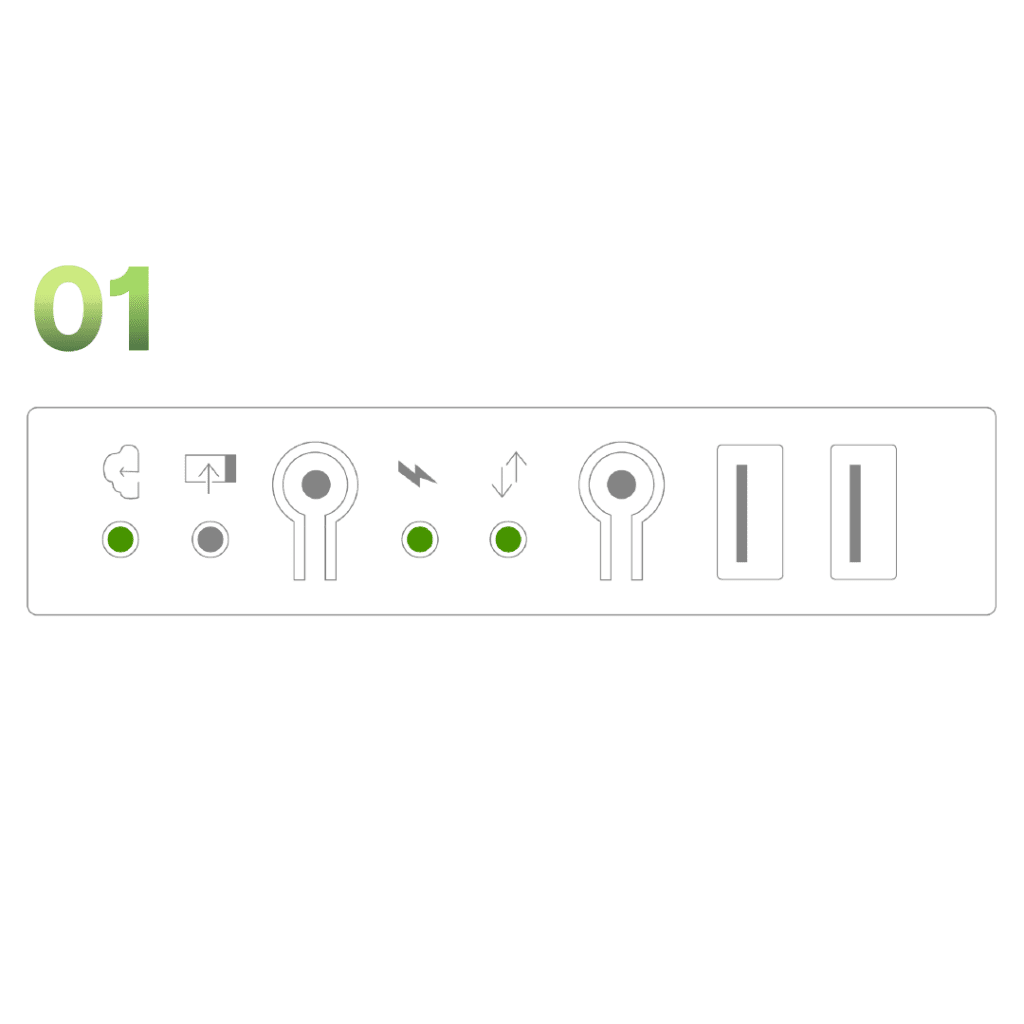
STEP 1
Checking System Status
You can locate the Envoy light strip (pictured) inside the combiner cabinet. The light strip is located in the top right-hand corner of the box (see illustration in step #2 for a full view of the inside of the combiner cabinet). Once located, make sure the following lights are on. These lights are listed as pictured, in order, from left to right.
- Communication Indicator – solid green light
- Access Point (AP) Mode Indicator – no light shown
- Power Production Indicator – solid green light
- Micro-inverters Communication – solid green light
If you don’t see these lights, please advance to step two. If you do see them, then your system is operating and you do not need to continue through the rest of these steps.
Important: Only follow the rest of the steps if you DID NOT see valid status lights from the step above. Otherwise, your system should be working correctly.
STEP 2
Check that your main panel is on
Locate your solar breaker*, indicated by a sticker or label. It should be located inside your combiner cabinet. If the solar breaker is off, flip to the ‘on’ position.
*It is possible that you may not have a solar breaker. If this is the case, please move on to the next step.
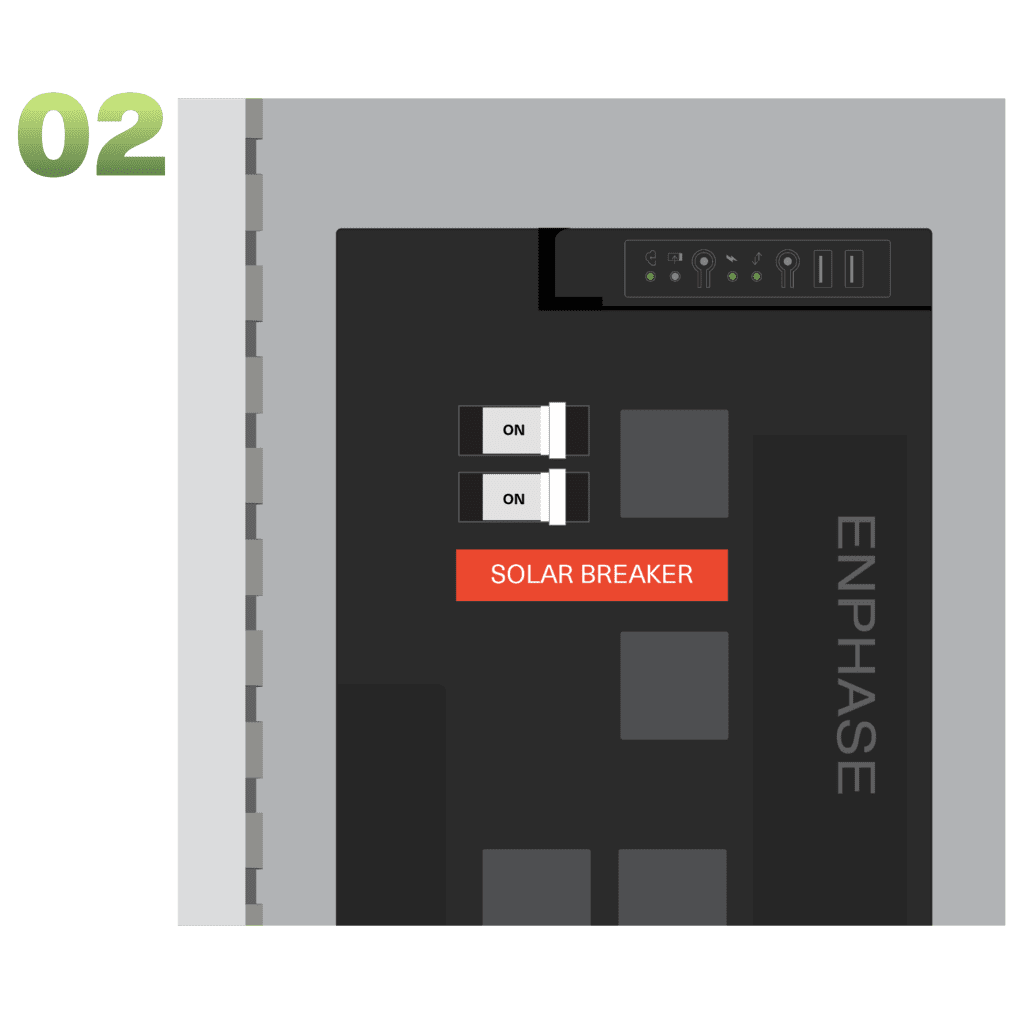
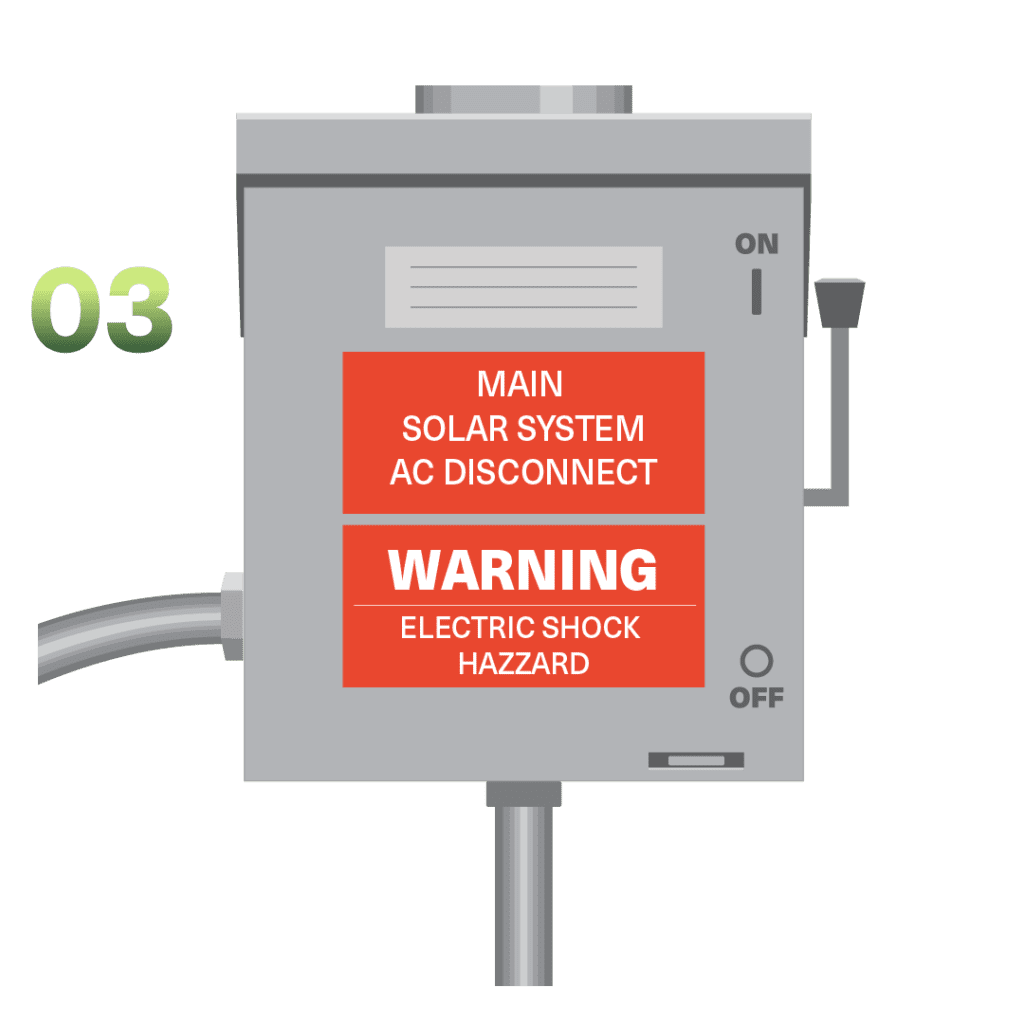
STEP 3
Check that your AC Disconnect is on
Locate your AC Disconnect unit, pictured on the left. Please check that the lever is up and in the ON position.
STEP 4
Turn on the breaker switches
Locate your envoy box, a big grey box with the Enphase logo. Please open the box and flip the white breaker switch so it is in the ON position. If there is more than one breaker switch, ensure all switches are in the ‘on’ position. There is one breaker per string.

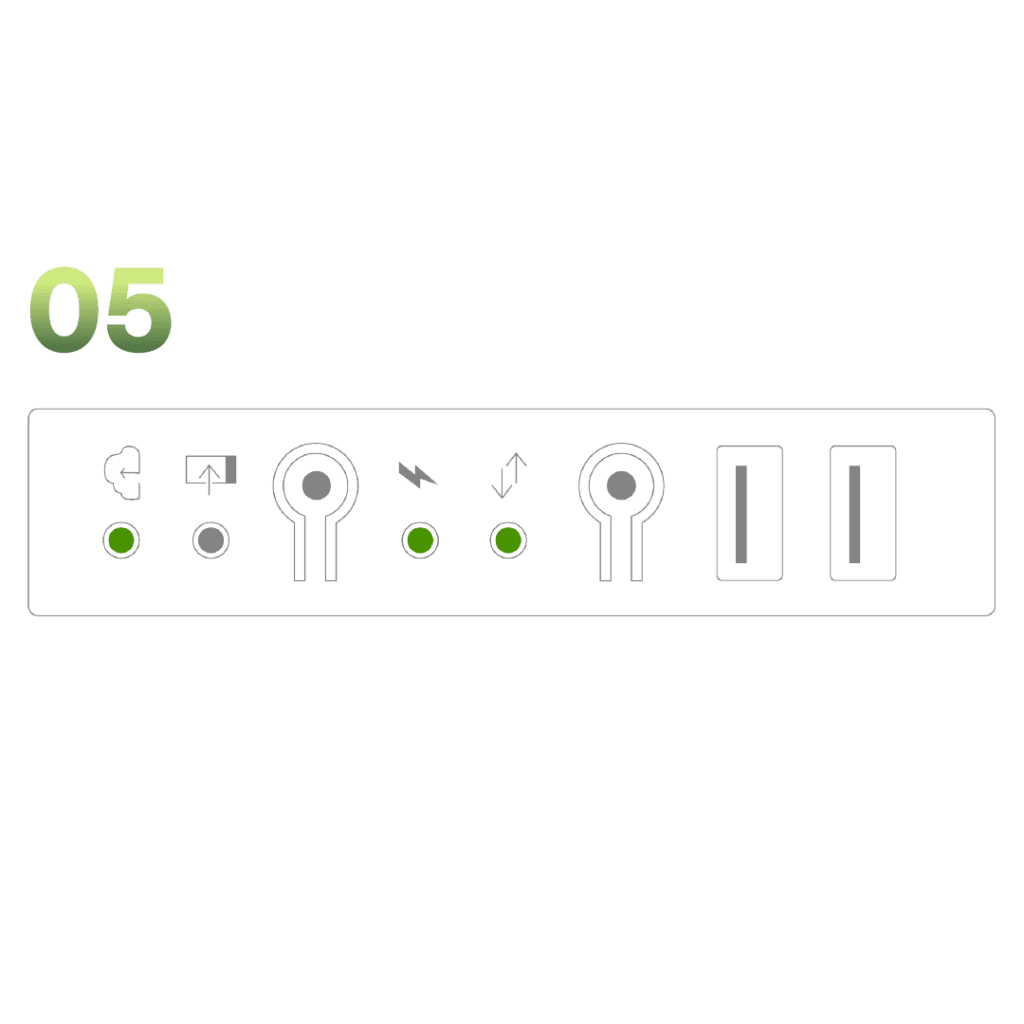
STEP 5
Wait for the lights to reset
If you must move a position of any of the above, there is a waiting period of an hour for the lights to be solid green and solid blue. Same as in step 1, ensure the pictured lights are on.
COMPLETE
Your system is ready to start producing
Once all the steps are completed your system will be ready to start producing solar power! Important: You may not see your system producing right away. Our system monitoring team will check back within 5 business days and reach out if your system requires extra support.

Have questions?
Want to get in touch? We’d love to hear from you. Here’s how you can reach us…
Call us
Have a question? Get in touch with our Monitoring Hotline to help guide you and answer any questions you may have.
Customer Support Resources
Find quick answers and get in touch with our Customer Support team via our Customer Service Hub.
Monday – Friday, 5am – 5pm PT